Want to download .torrent file with your browser or IDM for getting better speed.
Here I am telling you how to do it.
First download your torrent file from any torrent site. Then go to http://www.zbigz.com/ and do the following things
1. Upload your torrent file at http://www.zbigz.com/ and press GO button
3. After that you will have to face another window and the file will caching within 1 minute. Then Click
the arrow marked button below in the image -
Here I am telling you how to do it.
First download your torrent file from any torrent site. Then go to http://www.zbigz.com/ and do the following things
1. Upload your torrent file at http://www.zbigz.com/ and press GO button
2.Then another window will come now you press Free button
the arrow marked button below in the image -



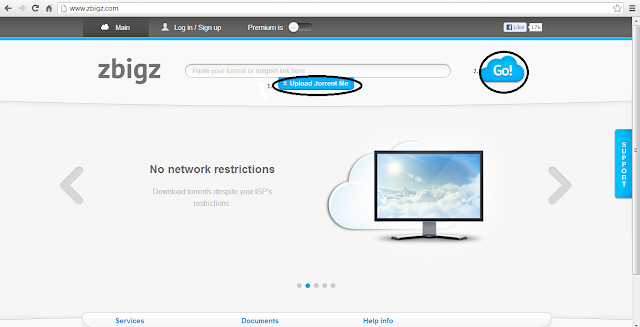
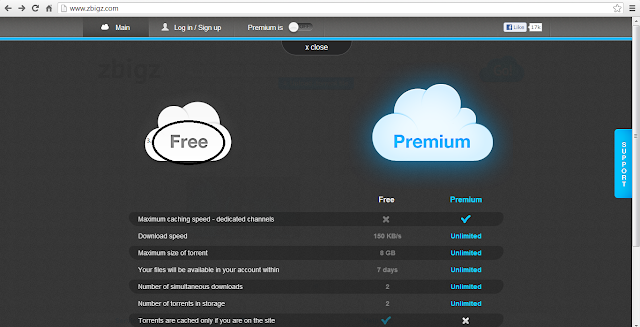
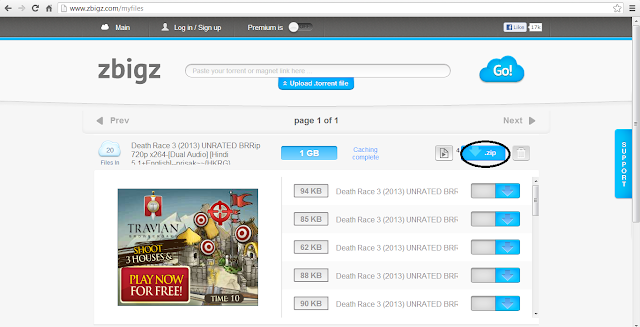




















.jpg)


0 comments
Thank you